ICS (iCalendar) files are standardized calendar data formats used for sharing event details. They store scheduling information in plain text‚ enabling compatibility across email clients and calendar applications.
1.1 What is an ICS File?
An ICS (iCalendar) file is a standardized format for exchanging calendar data. It stores event details like dates‚ times‚ locations‚ and descriptions in plain text. Compatible with Google Calendar‚ Apple iCal‚ Microsoft Outlook‚ and other applications‚ ICS files enable seamless sharing of schedules. They are widely used for meeting invitations and event planning‚ ensuring data consistency across platforms. The .ics extension identifies these files‚ which are essential for organizing and synchronizing calendar information efficiently.
1.2 Importance of ICS Files in Calendar and Email Applications
ICS files are crucial for seamless event management across calendar and email applications. They allow users to share and synchronize schedules universally‚ ensuring compatibility with various platforms like Google Calendar‚ Outlook‚ and Apple iCal. Their ability to store detailed event information facilitates efficient organization and collaboration. Email clients often use ICS files for meeting invitations‚ making them indispensable for professional and personal scheduling needs. This universality enhances productivity and streamlines communication across different systems.

Why Convert ICS to PDF?
Converting ICS to PDF ensures compatibility‚ easy sharing‚ and printing of calendar data. It also secures event information in a widely accessible format.
2.1 Compatibility Across Platforms
Converting ICS files to PDF ensures seamless compatibility across various platforms. Since PDF is a universal format‚ it can be viewed on any device without requiring specific software. This makes it ideal for sharing calendars with individuals who may not have calendar applications installed. Additionally‚ PDFs maintain consistent formatting‚ ensuring that event details appear as intended‚ regardless of the operating system or device used. This compatibility is crucial for professional and personal use cases.
2.2 Easy Sharing and Printing
Converting ICS files to PDF simplifies sharing and printing event schedules. PDFs are widely supported‚ making it easy to distribute calendars via email or cloud storage. Recipients can view PDFs without specialized software‚ ensuring accessibility. Printing PDFs also guarantees consistent formatting‚ preserving event details and structure. This format is ideal for creating hard copies of schedules‚ meeting invites‚ or event planners‚ making it a practical choice for both personal and professional use.
2;3 Securing Event Data
Converting ICS files to PDF enhances data security by creating a read-only format. PDFs can be password-protected‚ preventing unauthorized edits or data tampering. This ensures event details remain intact and confidential. Additionally‚ PDFs are less vulnerable to malware compared to executable file formats‚ making them a safer choice for sharing sensitive information. This security aspect is crucial for protecting corporate or personal event data from potential breaches.
Methods to Convert ICS to PDF
Common methods include using online conversion tools‚ specialized software‚ or step-by-step manual processes. These approaches ensure efficient and accurate conversion of ICS calendar data to PDF format.
3.1 Using Online Conversion Tools
3.2 Step-by-Step Guide to Converting ICS to PDF
To convert an ICS file to PDF‚ follow these steps:
Select and upload your ICS file to a conversion tool like ConvertHelper or similar platforms.
Choose PDF as the output format from the available options.
Initiate the conversion process and wait for it to complete.
Download the generated PDF file to your device.
Ensure the tool supports your file size and format needs. Some tools also offer bulk conversion options for multiple files. Always verify the data integrity post-conversion for accuracy.
3.3 Specialized Software for ICS to PDF Conversion
Specialized software like DRS Softech ICS Converter and Turgs ICS File Converter offer advanced features for converting ICS files to PDF. These tools support multiple formats‚ including PST‚ CSV‚ and MBOX‚ and allow batch processing for efficiency. They provide user-friendly interfaces‚ ensuring seamless conversions while maintaining data integrity. Additionally‚ some software offers customization options‚ such as formatting event details or adding headers/footers. These tools are ideal for users requiring high-quality‚ professional-grade conversions with minimal effort.

Key Features of ICS to PDF Converters
ICS to PDF converters often feature multi-format support‚ batch processing‚ and intuitive interfaces. They ensure accurate data transfer‚ preserving event details and structure during conversion‚ enhancing user convenience.
4.1 Support for Multiple Formats
4.2 Batch Conversion Options
Batch conversion options allow users to convert multiple ICS files to PDF simultaneously‚ saving time and effort. This feature is particularly useful for managing large volumes of calendar data efficiently. Many tools‚ including free and paid options‚ support batch processing‚ enabling users to handle numerous files in one go. For example‚ Converthelper.net and Sysinfo PST File Converter offer this functionality‚ making it ideal for professionals and organizations with extensive scheduling needs. Batch conversion streamlines workflows and enhances productivity significantly.
4.3 User-Friendly Interfaces
User-friendly interfaces are essential for seamless ICS to PDF conversion. Many tools‚ such as Converthelper.net and Sysinfo PST File Converter‚ offer intuitive designs with drag-and-drop functionality. These interfaces guide users through the process with clear step-by-step instructions‚ ensuring accessibility for both beginners and professionals. Features like real-time previews and one-click conversions enhance the overall experience‚ making it easy to convert calendar data without requiring technical expertise. This simplicity ensures efficient and stress-free file conversion for all users.
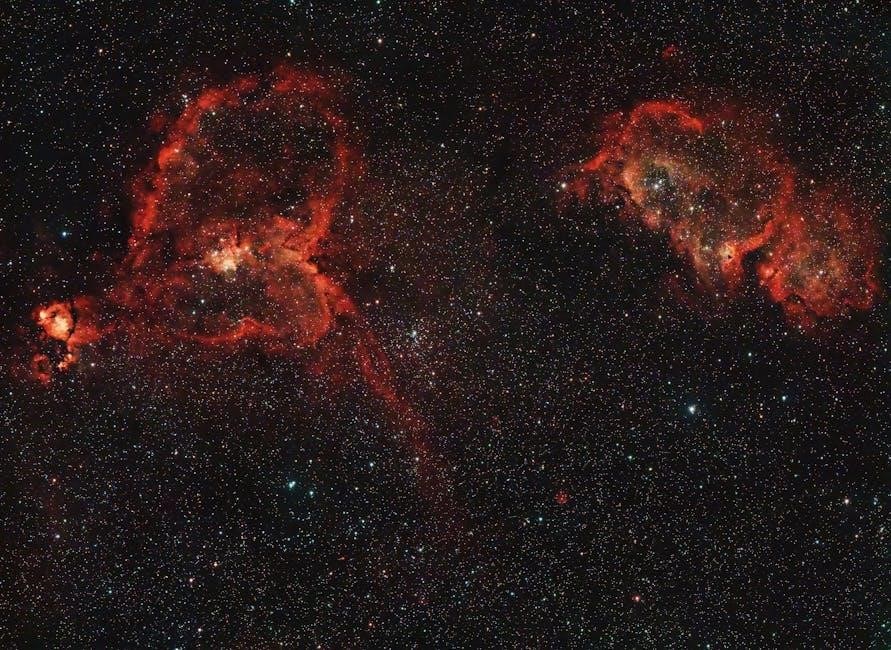
Best Tools for Converting ICS to PDF
Top tools include Converthelper.net‚ Sysinfo PST File Converter‚ and Turgs ICS Converter‚ offering efficient‚ reliable‚ and user-friendly solutions for converting ICS files to PDF format.
5.1 Free Online Converters
Free online converters like Converthelper.net‚ Online-Convert‚ and Convertio offer quick and easy ICS to PDF conversions without requiring software downloads. These tools support multiple formats‚ batch processing‚ and provide user-friendly interfaces. They are ideal for users seeking hassle-free conversions. Simply upload the ICS file‚ select PDF as the output format‚ and download the converted file. These converters are accessible from any browser‚ making them convenient for sharing and printing event schedules efficiently. They also ensure data integrity and formatting consistency during the conversion process.

5.2 Paid Software with Advanced Features
Paid software like Sysinfo PST Converter and Advik OLM to ICS Converter offer advanced features for ICS to PDF conversion. These tools support batch processing‚ multiple format exports‚ and customizable settings. They provide enhanced security‚ password protection‚ and scheduling options for automated conversions. Paid software often includes technical support and is ideal for professional or bulk requirements. These applications ensure high-quality conversions with precise formatting and data retention‚ making them suitable for users needing advanced control over their calendar data and output preferences.
Tips for Ensuring High-Quality Conversions
Ensure ICS files are complete and up-to-date before conversion. Use reliable tools to maintain formatting and data accuracy. Regularly update software for optimal results.
6.1 Maintaining Formatting and Structure
Maintaining the original formatting and structure of ICS files during PDF conversion is crucial for preserving event details and layout. Use converters that support embedded styles and ensure text alignment remains intact. Avoid tools that strip metadata‚ as this can lead to data loss. Opt for software that retains event descriptions‚ dates‚ and formatting‚ ensuring your PDF outputs are as professional as the original ICS files.
6.2 Verifying Data Accuracy
Verifying data accuracy during ICS to PDF conversion ensures event details‚ timestamps‚ and formatting remain intact. Use tools with preview options to cross-check data before finalizing. Manually review the PDF to confirm all event information matches the original ICS file. Automated validation features in some converters can detect discrepancies‚ ensuring accuracy. This step is crucial for maintaining data integrity and reliability‚ especially for critical calendar events and schedules.

Security Considerations
Protecting sensitive data during ICS to PDF conversion is crucial. Use reliable tools with encryption to ensure confidentiality and prevent unauthorized access to event details and personal information.
7.1 Protecting Sensitive Data During Conversion
When converting ICS files to PDF‚ safeguarding sensitive data is essential. Use tools with encryption to prevent unauthorized access. Ensure the conversion platform is secure and trustworthy to protect event details and personal information from exposure or misuse.
7.2 Choosing Reliable Conversion Tools

Selecting a reliable tool for ICS to PDF conversion is critical. Ensure the software is secure‚ with no data breaches. Opt for tools with strong encryption and privacy policies‚ and verify user reviews to confirm their trustworthiness and performance. Avoid unauthorized platforms to protect your data during the conversion process.
Converting ICS to PDF offers enhanced accessibility and data security. It ensures easy sharing‚ printing‚ and compatibility across platforms‚ making it a valuable tool for calendar management.
8.1 Summary of Benefits
Converting ICS files to PDF offers universal accessibility‚ ensuring compatibility across all devices and platforms. It enhances data organization‚ making schedules and events easier to review and share. PDFs provide a professional format for printing and archiving‚ preserving event details and formatting. This conversion is ideal for users needing to distribute calendars securely‚ as PDFs are widely supported and difficult to alter. It simplifies event management‚ making it practical for both personal and professional use.
8.2 Final Thoughts on ICS to PDF Conversion
Converting ICS to PDF simplifies sharing and archiving calendar data‚ ensuring compatibility and security. It offers a universal format for easy access and printing‚ making it ideal for both personal and professional use. With various tools available‚ users can choose options that suit their needs‚ from free online converters to advanced software. This conversion not only enhances organization but also future-proofs your event schedules. It’s a practical solution for anyone looking to streamline calendar management and ensure data integrity.
