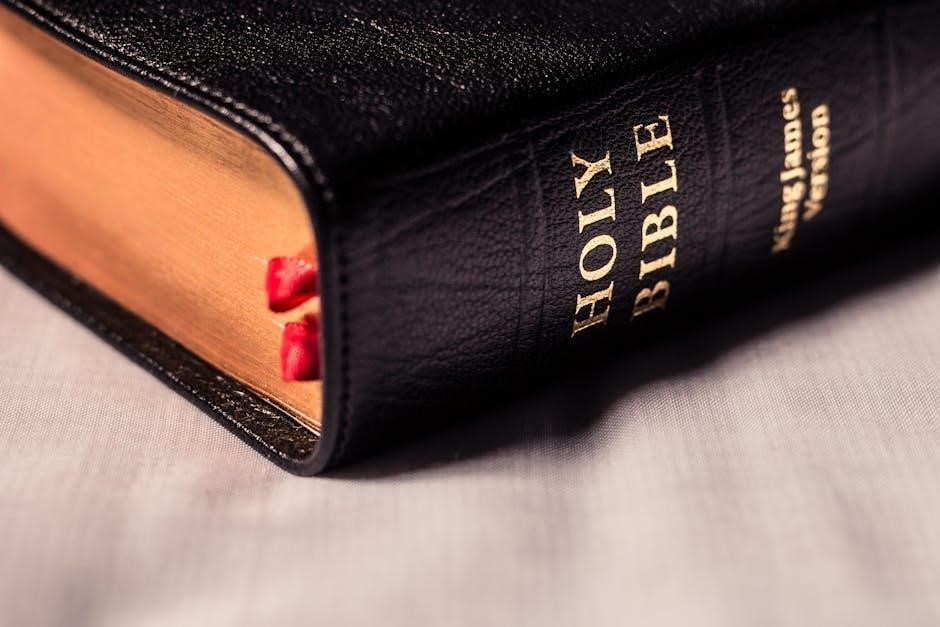The Drayton Digistat SCR Thermostat is a versatile, energy-efficient heating control system designed for optimal comfort and convenience, featuring wireless connectivity and advanced programming options.
1.1 Overview of the Drayton Digistat SCR Thermostat
The Drayton Digistat SCR Thermostat is a versatile, energy-efficient heating control system designed for optimal comfort and convenience. It features wireless connectivity, advanced programming options, and a user-friendly interface. The system includes the SCR receiver, which should be mounted near the boiler or central heating system wiring center for seamless operation. This thermostat is ideal for homeowners seeking precise temperature control and energy savings, with a focus on ease of use and reliability.
1.2 Key Features and Benefits
The Drayton Digistat SCR Thermostat offers a range of features, including energy-efficient programming, wireless communication between the thermostat and SCR receiver, and a user-friendly interface. It provides precise temperature control, with options to set on and off temperatures, and features minimum and maximum temperature settings. The system also includes an override function for temporary adjustments. Its advanced design ensures optimal performance, convenience, and energy savings, making it a reliable choice for modern heating systems. The SCR receiver works seamlessly with the thermostat to maintain comfort and efficiency.
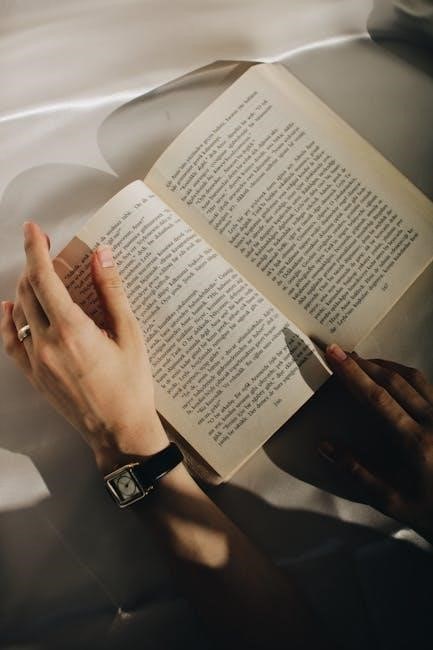
Installation Instructions
Ensure the SCR receiver is mounted near the boiler, and the Digistat RF is placed in a central location for optimal signal strength and function.
2.1 Location and Placement Guidelines
Proper placement is crucial for optimal performance. The SCR receiver should be installed near the boiler or central heating system, while the Digistat RF thermostat should be placed in a central location, such as a living room, to ensure accurate temperature sensing. Avoid direct sunlight, draughts, or heat-emitting appliances. Mount the thermostat approximately 1.5 meters above floor level for precise readings. Ensure the SCR receiver and thermostat maintain a clear line of sight for strong RF signal strength, avoiding obstacles that may interfere with communication.
- Mount SCR receiver near boiler for seamless control.
- Place Digistat RF in a central, draft-free area.
- Avoid direct sunlight and heat sources.
- Ensure 1.5 meters installation height for accurate sensing.
- Maintain clear line of sight for optimal RF signal strength.
2.2 SCR Receiver Installation
Install the SCR receiver close to the boiler or central heating system for efficient control. Ensure it is mounted securely, maintaining minimum clearances of 40mm around the unit. Connect the receiver to the heating system’s wiring, following the provided diagram. If a separate programmer is fitted, ensure it is powered on. After installation, turn on the power supply to the SCR and verify the red LED lights up, indicating proper operation. This setup ensures reliable communication with the Digistat RF thermostat for optimal heating management.
- Mount the SCR receiver near the boiler for efficient control.
- Maintain 40mm clearance around the unit for proper ventilation.
- Connect to the heating system using the provided wiring diagram.
- Ensure the red LED lights up after power-on for confirmation.
2.3 Electrical Connections and Wiring
Ensure the power supply is turned off before starting connections. Use the wiring diagram provided to connect the SCR receiver to the heating system. Connect terminals 1, 2, and 3 to the appropriate boiler or valve wiring. Ensure all connections are secure and match the system requirements. After wiring, turn the power back on and test the system to confirm proper functionality. Proper electrical connections are crucial for reliable communication between the SCR receiver and the Digistat RF thermostat;
- Turn off the power supply before connecting wires.
- Follow the wiring diagram for correct terminal connections.
- Test the system after reconnecting the power supply.
2.4 Final Installation Checks
After completing the installation, ensure all components are functioning correctly. Verify the power supply is on and the red LED on the SCR receiver flashes during radio communication. Test the thermostat’s ability to control the heating system, confirming the boiler or motorised valve responds. Check that the Digistat RF securely pairs with the SCR receiver and displays accurate temperature readings. Ensure all wiring connections are secure and meet system requirements. Finally, confirm the thermostat is mounted correctly and the system operates as expected.
- Verify power supply and SCR LED status.
- Test thermostat communication with the SCR receiver.
- Confirm heating system response.
- Ensure secure wiring and connections.

Commissioning the Digistat SCR System
Commissioning involves turning on the SCR receiver, checking the red LED, placing the Digistat RF in the correct location, and ensuring the system operates correctly.
- Turn on the SCR receiver and check the red LED.
- Place the Digistat RF in the correct operating position.
- Confirm the system operates as expected.
3.1 Preparing the System for Commissioning
To prepare the Drayton Digistat SCR system for commissioning, ensure the SCR receiver is installed and powered on. Verify the red LED on the SCR is illuminated, indicating it is operational. Place the Digistat RF thermostat in its chosen location, ensuring it is away from direct sunlight and heat sources. Remove any batteries from the Digistat RF to avoid interference during the process. Allow the SCR receiver to reset for 5 seconds before proceeding. This step ensures a smooth and accurate pairing process.
- Install and power on the SCR receiver.
- Check the red LED on the SCR is on.
- Position the Digistat RF in its final location.
- Remove batteries from the Digistat RF.
- Wait 5 seconds for the SCR to reset.
3.2 Pairing the Digistat RF Thermostat with the SCR Receiver
To pair the Digistat RF thermostat with the SCR receiver, follow these steps:
- Turn off the power supply to the SCR receiver and wait 5 seconds.
- Turn the power back on and ensure the red LED on the SCR is illuminated.
- Insert the batteries into the Digistat RF thermostat.
- Hold the Digistat RF near the SCR receiver and press the button marked “1” on the SCR.
- The red LED on the SCR will flash, indicating successful pairing.
- Verify the pairing by checking the LED status and system functionality.
This process ensures a secure connection between the thermostat and receiver for optimal performance.
3.3 Testing System Functionality
After pairing, test the system to ensure proper operation:
- Check the red LED on the SCR receiver, which flashes when receiving a signal.
- Adjust the temperature setpoint on the Digistat RF to confirm the system responds.
- Verify the boiler or motorised valve activates as expected.
- Ensure all functionality, including scheduling and overrides, operates correctly.
This step confirms the system is fully operational and ready for use.

Operating the Drayton Digistat SCR Thermostat
Navigate the user-friendly interface to set temperatures, schedules, and overrides. Use the buttons to adjust settings, and refer to the LED indicators for system status updates.
4.1 Navigating the User Interface
The Drayton Digistat SCR thermostat features an intuitive interface with an LCD display showing current room temperature and setpoint. Use the buttons to adjust settings, with the display updating in real-time. Pressing the buttons increases or decreases the temperature setpoint, displayed at the bottom of the screen. After adjustments, the display returns to normal operation, showing the actual room temperature. Status messages like “OFF” appear when the system is inactive, ensuring clear communication of the thermostat’s operational state.
4.2 Setting Temperature and Schedules
Press the ON button to set the desired temperature, which will be displayed until the adjustment is complete. Use the + and ─ buttons to modify the setpoint, ensuring it matches your comfort needs. For scheduling, the thermostat offers programmable options, allowing you to set specific temperatures for different times of the day or week. This feature helps optimize energy usage while maintaining consistent comfort levels in your home.
4.3 Understanding LED Indicators and Status Messages
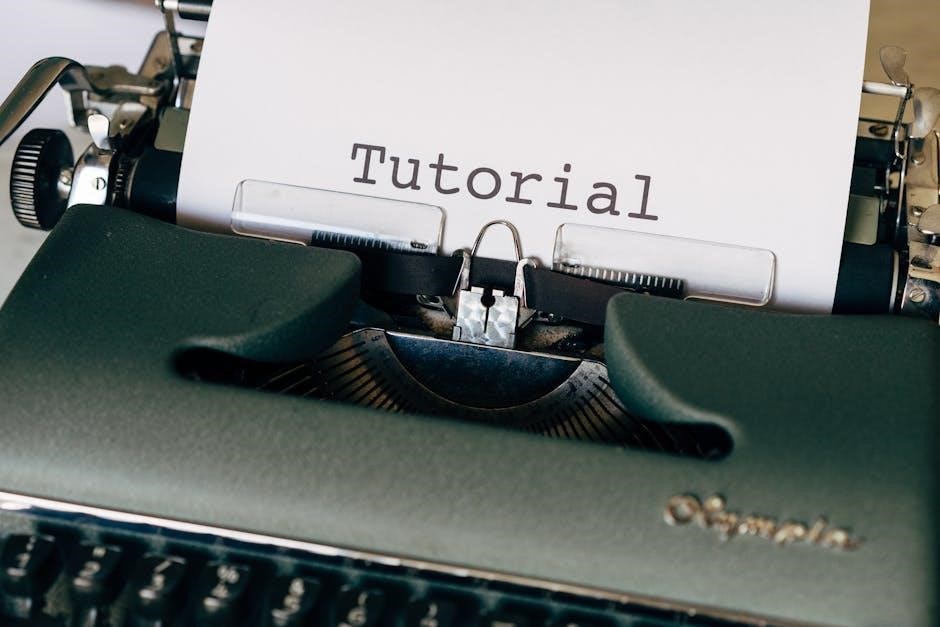
The Drayton Digistat SCR Thermostat uses LED indicators to provide system status updates. The red LED on the SCR receiver flashes when receiving radio signals and remains on during normal operation. The green LED indicates heating activity. On the thermostat, messages like “OFF” appear when the system is inactive. These indicators help users monitor the system’s status and ensure proper functionality. Refer to the user manual for a detailed breakdown of each LED and message, ensuring optimal system operation and troubleshooting.

Advanced Features and Customization
The Drayton Digistat SCR offers energy-efficient programming, adjustable min/max temperature settings, and an override function for enhanced heating control and customization.
5.1 Energy-Efficient Programming Options
The Drayton Digistat SCR offers advanced energy-efficient programming options, including 5-2 day and 7-day scheduling. Users can customize heating times and temperatures, optimizing comfort and efficiency. The system learns and adapts to the home’s heating needs, reducing energy waste. These features help lower energy bills and minimize environmental impact, providing a cost-effective solution for modern homes.
5.2 Adjusting Minimum and Maximum Temperature Settings
Users can adjust the minimum and maximum temperature settings on the Drayton Digistat SCR to optimize comfort and energy efficiency. These settings prevent the system from operating outside a desired range, avoiding extreme temperatures. To modify these settings, navigate to the advanced menu using the +/- buttons. Adjust the values to suit your preferences, ensuring the system operates efficiently while maintaining a stable and comfortable environment. This feature is ideal for balancing energy savings with heating needs.
5.3 Using the Override Function
The override function allows temporary adjustment of temperature settings without altering the programmed schedule. Press the OVERIDE button to activate this mode, and use the +/- buttons to set a new temperature. The display will show the overridden temperature until normal operation resumes. To extend the override duration, press and hold the OVERIDE button or adjust the setpoint. The system will revert to the original settings after 7 seconds if no further adjustments are made, ensuring energy efficiency and convenience.

Troubleshooting Common Issues
Identify common issues like power supply problems or communication failures. Check wiring, battery levels, and signal strength. Refer to the manual for detailed diagnostic steps and solutions.
6.1 Diagnosing Power Supply Problems
To diagnose power supply issues, first, ensure the thermostat is correctly connected to a power source. For battery-powered models, check battery polarity and replace if necessary. Verify wiring connections are secure and match the manual’s diagram. If the thermostat doesn’t turn on, inspect the circuit breaker or fuse box to ensure power isn’t interrupted. Reset the breaker or replace the fuse if needed. If issues persist, consult the user manual or contact Drayton support for assistance.
6.2 Resolving Communication Issues Between Thermostat and SCR
To resolve communication issues, ensure the Digistat RF and SCR receiver are paired correctly. Check signal strength by repositioning the thermostat closer to the SCR. Remove batteries, press and hold the button while reinserting them to test the red LED on the SCR. If the LED flashes, the signal is strong. Ensure no electronic interference sources are nearby. Restart both devices and repeat the pairing process as outlined in the manual. If problems persist, contact Drayton support for further assistance.
6.3 Addressing Temperature Sensing Inaccuracies
If the thermostat displays an incorrect temperature, ensure it is installed away from direct sunlight, draughts, and heat sources. Mount it 1.5 meters above the floor for accurate readings. Calibrate the thermostat by entering the user menu and adjusting the maximum and minimum temperature settings to match a known accurate temperature. Remove batteries, then reconnect to reset the device. If issues persist, contact Drayton customer support for further assistance or potential repair.

Maintenance and Care
Regularly clean the thermostat and SCR receiver to ensure optimal performance. Replace batteries when necessary and perform system checks to maintain efficiency and functionality over time.

7.1 Cleaning the Thermostat and Receiver
Regular cleaning ensures optimal performance. Gently wipe the thermostat’s exterior and display with a soft, dry cloth. For the SCR receiver, use a dry cloth to remove dust. Avoid harsh chemicals or moisture, as they may damage electrical components. Clean the battery contacts periodically to maintain reliable power supply. Ensure the thermostat and receiver are powered off before cleaning to prevent accidental activation. This routine maintenance helps preserve accuracy and functionality of the system.
7.2 Battery Replacement and Management
Replace the batteries in your Drayton Digistat SCR thermostat when the low-battery indicator appears. Use AA alkaline batteries for optimal performance. To replace, slide the battery compartment off the back, insert new batteries ensuring correct polarity, and secure the compartment. Clean the contacts with a soft cloth to maintain reliable power. If the display dims or shows a low-battery alert, replace batteries promptly to avoid system shutdown. Regular checks ensure continuous operation and accurate temperature control.
7.3 Regular System Checks for Optimal Performance
Perform regular system checks to ensure your Drayton Digistat SCR thermostat operates efficiently. Check the signal strength for RF models by holding the thermostat near the SCR receiver. Ensure the thermostat is in a suitable location, away from direct sunlight and draughts. Verify that temperature settings and schedules are accurate. Test the override function to confirm it works correctly. Reset the system periodically by removing batteries or disconnecting power for 10 seconds to clear any temporary glitches. Regular checks help maintain precise temperature control and system reliability.