The Honeywell RTH221B is a programmable thermostat designed for reliability and ease of use, offering push-button climate control with a backlit display and one-touch temperature adjustments.
Overview of Features and Benefits
The Honeywell RTH221B thermostat offers a range of features designed for convenience and energy efficiency. It includes a backlit display for easy reading, one-touch temperature control, and preset program settings. Users can override the schedule temporarily or permanently, providing flexibility. The thermostat is compatible with various heating and cooling systems, including gas, oil, electric, and millivolt systems. Its programmable design helps optimize energy usage, ensuring consistent comfort while reducing utility bills.

Compatibility and System Requirements
The Honeywell RTH221B thermostat is compatible with gas, oil, electric furnaces, central air conditioners, and millivolt systems. It does not support heat pumps with auxiliary heat or multistage systems.
Supported Heating and Cooling Systems
The Honeywell RTH221B thermostat is compatible with gas, oil, or electric furnaces, central air conditioners, and hot water systems with or without pumps. It also supports millivolt systems and central heating and cooling systems. However, it is not compatible with heat pumps that have auxiliary or backup heat and cannot be used on multistage conventional systems. This versatility makes it suitable for a wide range of home heating and cooling setups.
Voltage and Millivolt System Compatibility
The Honeywell RTH221B thermostat is designed to work with 24-volt systems and is also compatible with 750 millivolt (mV) systems, making it versatile for various heating and cooling setups. It supports standard HVAC systems but is not compatible with multistage conventional systems or heat pumps with auxiliary/backup heat. This ensures reliable operation across a range of configurations while accommodating older millivolt systems for broader compatibility.

Installation and Wiring
The Honeywell RTH221B thermostat installation requires turning off power to the HVAC system, removing the old thermostat, and labeling wires for proper connection to the new device.

Step-by-Step Installation Guide
Turn off power to the HVAC system at the circuit breaker.
Remove the old thermostat, leaving wires attached to the wallplate.
Label each wire with the provided tags for identification.
Mount the new thermostat base to the wall, ensuring level placement.
Connect the labeled wires to the corresponding terminals on the new thermostat.
Reattach the thermostat faceplate and restore power.
Test the system to ensure proper operation.
Important Safety Precautions
– Turn off power to the HVAC system at the circuit breaker before starting installation.
– Avoid touching wire terminals to prevent short circuits or electrical shock.
– Handle the thermostat and wires with care to prevent damage.

– If replacing an old mercury-containing thermostat, follow proper disposal guidelines.
– Ensure all connections are secure to avoid malfunctions or fire hazards.
– Follow all instructions carefully to maintain safety and system integrity.
Labeling and Connecting Wires
Before disconnecting wires from your old thermostat, label each wire with its corresponding terminal identifier (e.g., R, W, Y, G, C). Use the provided wire label set or create your own using masking tape. Carefully disconnect the wires and remove the old thermostat, leaving the wallplate intact. When connecting wires to the RTH221B, match each labeled wire to the correct terminal on the new thermostat. Ensure all connections are secure to avoid malfunctions. If unsure, consult the wiring diagram in the manual.

Programming the Thermostat
Program your RTH221B thermostat with ease, offering flexible scheduling options, one-touch temperature adjustments, and temporary or permanent overrides for customized comfort control.
Setting Up the Daily Schedule
The Honeywell RTH221B allows you to create a custom daily schedule with up to four periods per day. Press the Set button to begin programming, then use the up or down arrows to adjust the time and desired temperature for each period. The thermostat will automatically switch between settings, ensuring consistent comfort. Save your schedule by pressing Run, and the thermostat will follow your programmed settings. Adjustments can be made anytime for flexibility.
Temporary and Permanent Overrides
The Honeywell RTH221B offers flexible override options. For a temporary override, press the up or down arrows to adjust the temperature, and the change will hold until the next scheduled period. For a permanent override, press and hold the Set button until the display shows the override mode, then adjust the temperature. To revert to the scheduled program, press the Run button. This feature allows you to customize comfort without altering the entire schedule.
Advanced Programming Features
The Honeywell RTH221B offers advanced programming with up to four programmable periods per day. Users can customize temperature settings for each period and adjust the schedule using the Set button and up/down arrows. The thermostat also features energy-saving modes that adapt to programmed settings, ensuring optimal comfort and efficiency. These features allow for precise control over heating and cooling, making it easy to tailor the system to your lifestyle and preferences.

Troubleshooting Common Issues
The Honeywell RTH221B manual provides solutions for common issues like error codes and system malfunctions. It guides users through diagnostic steps and reset procedures effectively.
Diagnostic Error Codes and Solutions
The Honeywell RTH221B manual lists common error codes like E1, E2, and E3, indicating issues such as low battery, sensor malfunctions, or system communication faults. Solutions include replacing batteries, checking wire connections, or resetting the thermostat. For persistent errors, users can perform a factory reset or consult the troubleshooting guide for detailed steps to resolve specific problems effectively.
Resetting the Thermostat
To reset the Honeywell RTH221B, remove the batteries and wait 10 seconds before reinstalling them. This clears the schedule and restores default settings. For a factory reset, press and hold the “Set” button while inserting the batteries, then release after 10 seconds. The thermostat will revert to its original configuration, requiring you to reprogram your preferred settings. This process ensures a fresh start for customized temperature control.

Maintenance and Care
Regularly clean the thermostat display and remove dust to ensure accurate temperature readings. Replace batteries every 12 months or when the low-battery indicator appears. Properly dispose of old batteries and the thermostat at the end of its lifecycle.
Cleaning the Thermostat
To maintain optimal performance, clean the Honeywell RTH221B thermostat regularly. Use a soft, dry cloth to wipe the display and exterior. For stubborn dirt, lightly dampen the cloth with water, but avoid harsh chemicals or excessive moisture. Ensure the thermostat is powered off before cleaning. Regular cleaning prevents dust buildup, ensuring accurate temperature readings and smooth button functionality. Avoid touching the screen excessively to prevent smudges. Replace the thermostat back on the wallplate after cleaning.
Battery Replacement and Management
The Honeywell RTH221B thermostat operates on AA alkaline batteries. To replace the batteries, first, power off the thermostat and remove it from the wallplate. Open the battery compartment, discard the old batteries, and insert new ones, ensuring proper orientation. Reattach the thermostat and test its functionality. Replace batteries annually or when the display indicates low power. This ensures uninterrupted operation and maintains programmed settings.
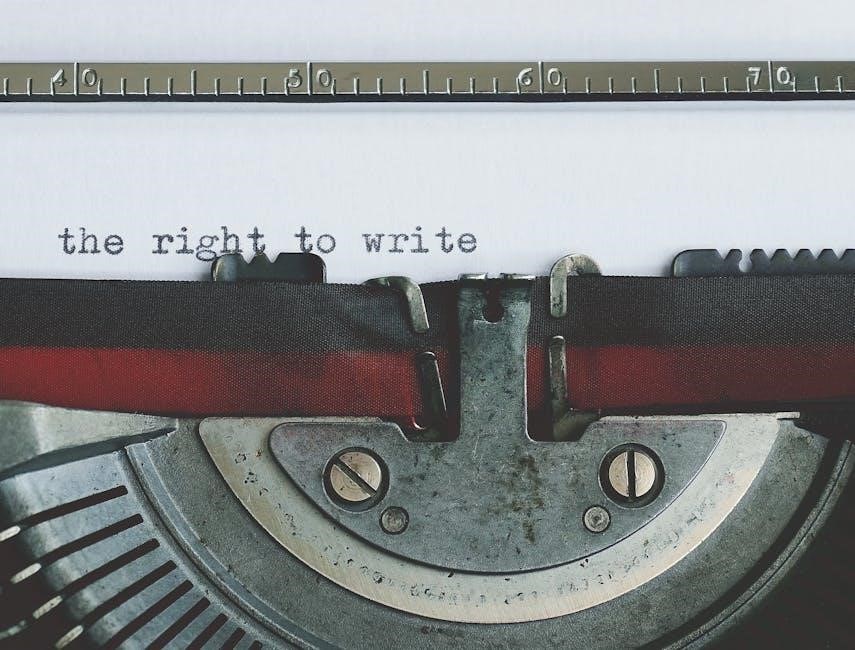
Energy-Saving Tips
Optimize temperature settings by lowering in winter and raising in summer. Use programmable features to maintain consistent temperatures during off-peak hours, reducing energy consumption effectively.
Optimizing Temperature Settings
Set your Honeywell RTH221B thermostat to lower temperatures in winter and higher in summer to maximize energy savings. Program the thermostat to adjust temperatures during off-peak hours or when the house is unoccupied. Use the one-touch override feature to temporarily adjust settings without disrupting the schedule. Regularly review and adjust programmed settings to align with seasonal changes or lifestyle shifts, ensuring optimal energy efficiency and comfort throughout the year.
Using Programmable Features Efficiently
Maximize energy savings by utilizing the Honeywell RTH221B’s programmable features. Set a daily schedule with up to four temperature periods, adjusting settings for wake, leave, return, and sleep. Use the one-touch override to temporarily adjust temperatures without changing the programmed schedule. Regularly review and update your settings to reflect seasonal changes or lifestyle adjustments, ensuring optimal energy efficiency and comfort.

Additional Resources
Access the Honeywell RTH221B user manual online for detailed instructions and troubleshooting guides. Visit Honeywell’s official website for support or to download the full manual.
Downloading the Full Manual
Visit Honeywell’s official website to download the complete RTH221B manual in PDF format. The manual spans 69 pages, covering installation, programming, and troubleshooting. It includes detailed instructions for models like RTH221B1000, RTH221B1047, and RTH221B1021. You can also find it on third-party sites by searching for “Honeywell RTH221B user manual PDF.” Ensure you download from trusted sources to avoid incorrect or incomplete information.
Contacting Honeywell Support
For assistance with your RTH221B thermostat, visit Honeywell’s official website at honeywellhome.com. You can access the support section for troubleshooting guides, FAQs, and contact information. The manual is available for download on trusted sites like ManualsLib or Honeywell’s official portal. For direct inquiries, use the contact form or call their customer service. Ensure to have your model number ready for efficient support.
