The 5069-IY4 module is a 4-channel universal input module for Compact 5000 I/O systems, supporting current, voltage, RTD, and thermocouple signals for precise industrial automation applications.
1.1 Overview of the 5069-IY4 Input Module
The 5069-IY4 is a 4-channel universal input module for Compact 5000 I/O systems, designed for precise measurement of current, voltage, RTD, and thermocouple signals. Its compact design supports high accuracy and flexibility, making it ideal for industrial automation applications requiring reliable data acquisition and integration with Logix 5000 control systems.
1.2 Key Features and Applications
The 5069-IY4 features universal input support for current, voltage, RTD, and thermocouple signals, with high accuracy and 15/16-bit resolution. It is ideal for industrial automation, process control, and data acquisition systems, integrating seamlessly with Logix 5000 controllers for efficient monitoring and control in various manufacturing and industrial environments.

Technical Specifications of the 5069-IY4 Module
The 5069-IY4 module offers 4 universal input channels for current, voltage, RTD, and thermocouple signals, with DC power and 15/16-bit resolution for precise measurements.
2.1 Input Types and Ranges
The 5069-IY4 module supports multiple input types, including current (0-20mA), voltage (0-10V), RTD (Pt100), and thermocouple (types J, K, T, E, R, S, B, N). Each channel is configurable, offering flexible measurement ranges to accommodate various industrial applications. This versatility allows the module to handle different signal types with high precision and accuracy in a wide range of environments.
2.2 Accuracy and Resolution
The 5069-IY4 module offers high accuracy and resolution for precise signal measurement. It provides 15-bit resolution for current and voltage inputs, and 16-bit resolution for RTD measurements. Thermocouple inputs also benefit from high-resolution conversion, ensuring accurate temperature readings. The module maintains an accuracy of ±0.1% for most input types, making it suitable for demanding industrial automation applications requiring reliable data acquisition.
2.3 Power Requirements and Dissipation
The 5069-IY4 module requires a DC power supply, typically within a 10-30 VDC range. It ensures low power dissipation, with a maximum of 3.5 W at 30 VDC. The module is designed for efficient energy use, making it suitable for various industrial automation applications while maintaining reliable performance across its operating temperature range.

Installation and Configuration
The 5069-IY4 module is installed in a Compact 5000 chassis and configured using Logix Designer. Follow installation instructions for proper mounting and wiring connections to ensure optimal performance.
3.1 Mounting and Chassis Requirements
The 5069-IY4 module must be mounted in a compatible Compact 5000 chassis. Ensure the chassis is properly installed and secured to prevent damage. The module occupies a single slot, and appropriate spacing must be maintained for heat dissipation. Always refer to the user manual for specific mounting guidelines to ensure system reliability and performance.
3.2 Connecting Field-Side Wiring
Connect field-side wiring to the 5069-IY4 module using removable terminal blocks (RTBs). Ensure proper termination for current, voltage, RTD, or thermocouple inputs. Refer to the wiring diagrams in the user manual for specific connections. Verify polarity and wiring compatibility to avoid signal errors. Always de-energize circuits before connecting or disconnecting field wiring to ensure safe installation and operation.

3.3 Configuring the Module in Logix Designer
Launch Logix Designer and add the 5069-IY4 module to your project. Configure module settings, including input types and ranges, using Add-On Profiles (AOPs) or EDS files. Define channel-specific parameters, such as current, voltage, RTD, or thermocouple configurations. Ensure proper tag assignments for data acquisition. Validate settings and test communication to confirm correct module operation within the Logix 5000 control system.
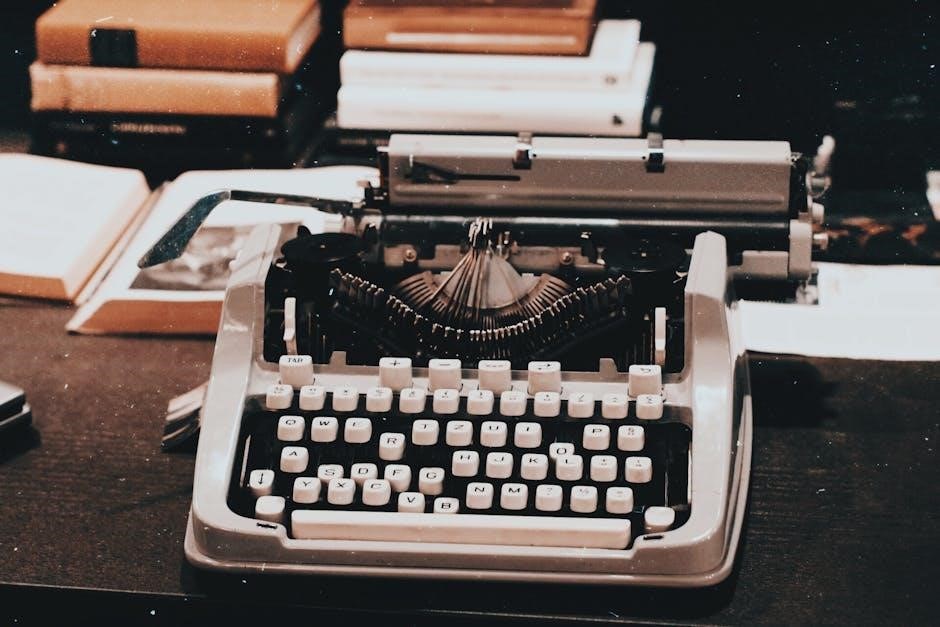
Wiring Diagrams and Terminal Connections
The manual provides detailed wiring diagrams for thermocouple, current, voltage, and RTD inputs, ensuring proper terminal connections for safe and reliable module operation.
4.1 Thermocouple Input Wiring
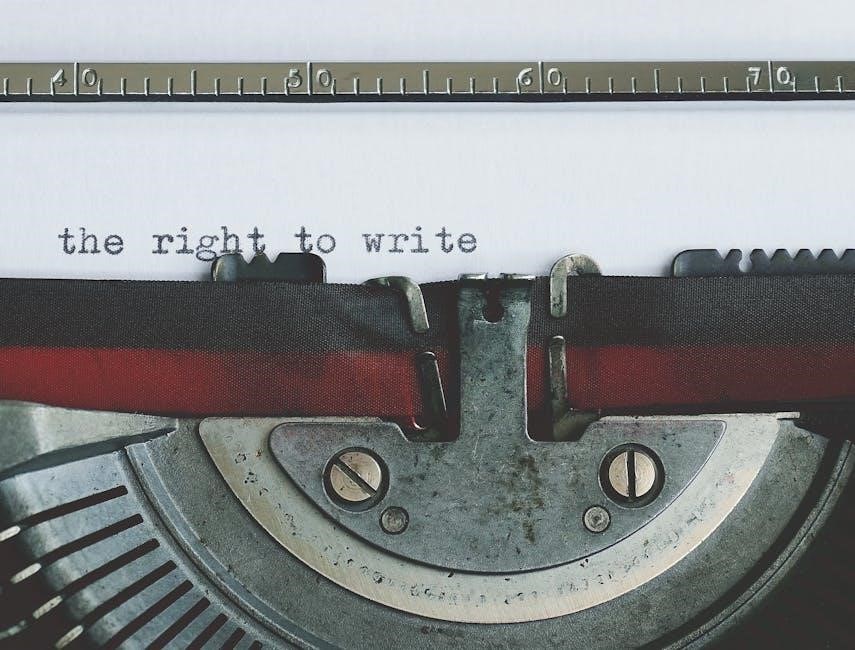
The 5069-IY4 module supports thermocouple input wiring for types J, K, and T. Ensure proper shielding and grounding to minimize noise. Refer to Figure 15 for the thermocouple wiring diagram, which details connections for differential and common-point setups. The module provides 16-bit resolution for precise temperature measurements. Always follow the recommended wiring practices to avoid signal degradation and ensure accurate data acquisition.
4.2 Current and Voltage Input Wiring
The 5069-IY4 module supports current (0-20mA) and voltage (0-10V) inputs with 15-bit resolution. Use removable terminal blocks (RTBs) for field-side wiring. Ensure proper connection of positive and negative terminals to avoid signal inversion. Grounding and shielding are recommended to minimize noise. Refer to the wiring diagram for detailed connections, ensuring precise input configuration for accurate measurements and reliable operation in industrial environments.
4.3 RTD Input Wiring
The 5069-IY4 module supports RTD input configurations, including 2-, 3-, and 4-wire setups. Proper wiring ensures accurate temperature measurements. Use shielded cables to minimize noise and ensure correct grounding. The module provides 15-bit resolution for RTD inputs, delivering precise data. Refer to the wiring diagram for specific terminal connections and configurations to achieve reliable operation in industrial automation systems.

Safety Considerations and Precautions
Ensure safe operation by following hazardous location approvals and special conditions outlined in the manual. Proper installation and grounding are critical to prevent potential electrical hazards and ensure reliable performance.
5.1 Hazardous Location Approvals
The 5069-IY4 module meets specific hazardous location certifications, ensuring safe operation in designated environments. It holds approvals such as China CCC and American Bureau of Shipping (ABS) certifications. These approvals guarantee compliance with international safety standards for use in areas with potentially explosive atmospheres. Proper installation in accordance with these certifications is essential to maintain safety and functionality.
- China CCC certification ensures compliance with local safety standards.
- American Bureau of Shipping (ABS) certification validates use in marine and industrial hazardous environments.
5.2 Special Conditions for Safe Operation
The 5069-IY4 module requires adherence to specific safety conditions to ensure reliable operation. Proper installation per the manual is essential, including grounding and wiring as specified. The module must operate within its designated voltage range and environmental conditions. Additionally, DC SA power connection is mandatory, and overvoltage conditions must be avoided to prevent damage. Always follow Rockwell Automation’s safety guidelines for hazardous locations.
- Avoid overvoltage conditions to prevent module damage.
- Ensure proper grounding to maintain safe operation.

Troubleshooting Common Issues
Diagnose input signal problems, resolve communication errors, and address hardware faults by following structured troubleshooting steps in the user manual for optimal module performance.
- Check wiring connections for accuracy.
- Verify communication settings in Logix Designer.
- Inspect for hardware damage or overheating.
6.1 Diagnosing Input Signal Problems
Identify input signal issues by verifying wiring against diagrams, checking for open or short circuits, and ensuring correct input type configuration in the module settings. Use the user manual’s troubleshooting guide to isolate problems such as noise interference or incorrect shielding, and validate signal accuracy through Logix Designer monitoring tools.
- Check field-side wiring for proper connections.
- Ensure correct input type is selected.
- Inspect for signs of noise or interference.
6.2 Resolving Communication Errors
Resolve communication errors by verifying network configuration, ensuring proper firmware versions, and checking for loose connections. Use Logix Designer to monitor status and verify module addressing. Restart the controller and module if issues persist. Consult the user manual for detailed troubleshooting steps and contact technical support if problems remain unresolved.
- Check IP addresses and network settings.
- Ensure firmware is up-to-date.
- Inspect communication cables for damage.
6.3 Handling Hardware Faults
Identify hardware faults by checking error indicators and module status in Logix Designer. Verify connections, power supply, and wiring integrity. Replace faulty modules or components if necessary. Use diagnostic tools to isolate issues and consult the user manual for repair procedures. Contact technical support for advanced assistance if hardware malfunctions persist.
- Check for loose or damaged connections.
- Verify power supply and module status.
- Use diagnostic tools for detailed analysis.

Firmware and Software Requirements
The 5069-IY4 module requires compatible firmware versions for optimal performance. Ensure the latest Add-On Profiles (AOPs) and EDS files are installed for proper communication and functionality.
- Check Rockwell Automation’s support portal for updates.
7.1 Compatible Firmware Versions
The 5069-IY4 module requires firmware version v2.012 for optimal performance. Ensure compatibility with Add-On Profiles (AOPs) v40.10 for proper communication and functionality. Refer to the user manual for detailed installation instructions. Always verify firmware versions before installation to maintain system stability and ensure all features operate correctly. Download the latest firmware from Rockwell Automation’s support portal.
- Firmware version: v2.012
- AOP version: v40.10
- Installation instructions: Available in the user manual.
7.2 Add-On Profiles (AOPs) and EDS Files
Add-On Profiles (AOPs) v40.10 are required for the 5069-IY4 module to ensure proper communication and functionality. EDS files for the module are also available for download. These files enable seamless integration with Rockwell Automation systems. Refer to the user manual for installation instructions. AOPs and EDS files are essential for maintaining compatibility and ensuring optimal performance.
- AOP version: v40.10
- EDS files: Available for download
- Installation instructions: Detailed in the user manual.

Additional Resources
Access user manuals, technical documentation, and support resources on Rockwell Automation’s website. Explore the Technical Documentation Center and Literature Library for comprehensive guides and firmware updates.
- User manuals
- Technical Documentation Center
- Literature Library
- Sign in for technical drawings
8.1 User Manuals and Guides
The 5069-IY4 user manual provides detailed instructions for installation, configuration, and operation. It includes wiring diagrams, specifications, and troubleshooting tips. Available as a free PDF download, the manual covers topics like system integration and safety precautions. Additional guides offer in-depth technical insights and setup procedures for optimal performance.
- Compact 5000 I/O Analog Modules User Manual
- Technical Documentation Center resources
- Literature Library for firmware updates
8.2 Technical Documentation and Support
Rockwell Automation provides comprehensive technical documentation for the 5069-IY4 module. Resources include EDS files, firmware updates, and add-on profiles for seamless integration. The Technical Documentation Center offers detailed guides, while the Literature Library provides access to manuals and support materials. Visit Rockwell Automation’s website for the latest updates and troubleshooting assistance.
- Technical Documentation Center access
- Literature Library resources
- Firmware and AOP downloads
The 5069-IY4 module offers versatile and reliable solutions for industrial automation, supporting multiple input types with high accuracy. Its compact design and seamless integration with Logix systems make it an essential tool for modern control applications.
9.1 Summary of Key Points
The 5069-IY4 module is a versatile, 4-channel universal input solution for Compact 5000 I/O systems, supporting current, voltage, RTD, and thermocouple signals with high accuracy. Designed for industrial automation, it offers compact installation, easy configuration via Logix Designer, and comprehensive wiring diagrams. Its compatibility with Logix 5000 control systems ensures seamless integration and reliable performance in diverse applications.
9.2 Final Thoughts and Recommendations
The 5069-IY4 module is a robust and versatile solution for industrial automation, offering precise input handling and seamless integration with Logix 5000 systems. Its compact design and ease of configuration make it ideal for diverse applications. For optimal performance, ensure proper installation, wiring, and configuration as outlined in the manual. This module is highly recommended for applications requiring flexibility and high accuracy.
